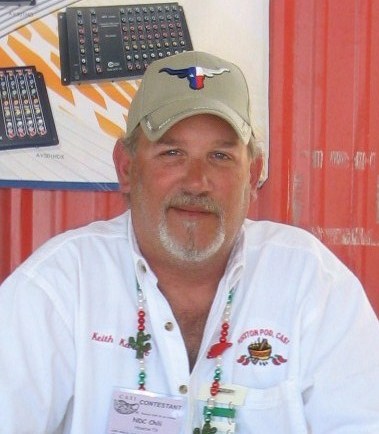Terlingua Book Fair |
We have had several inquiries about the Annual Book Fair at the school in Terlingua. This is the information that we have received. While most of us will not be in the Terlingua area this year, we can still help out by visiting the link. The Book Fair is November 2-November 15. Thank you all.
www.scholastic.com/bf/terlinguaelementaryschool1
www.scholastic.com/bf/terlinguaelementaryschool1